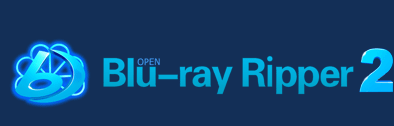Home >> FAQ
General FAQ
- What is Open Blu-ray ripper?
- What's new in Open Blu-ray ripper 2?
- What formats does Open Blu-ray ripper support?
- What's the difference between the trial version and the registered version of Open Blu-ray ripper?
- What is HST™?
- Does Open Blu-ray ripper support HST™?
- How to know whether my system supports the GPU acceleration function?
- How to use Open Blu-ray ripper?
- Does Open Blu-ray ripper have the function of converting 2D to 3D movies?
- Can I just save my preferred clips only from the video file and remove the unnecessary borders from the screen?
- Can I set the background effect of my converted movie?
- Can I add text or image watermarks into my converted movie?
- Can Open Blu-ray ripper convert chapters in batches, audio track and subtitle?
- Can Open Blu-ray ripper convert encrypted Blu-ray movies?
- Does the converted movie support the HD video playback on iPad?
- What can the Profile setting of Open Blu-ray ripper do?
- Which devices can the converted movies be played on?
- How to select audio and video formats?
- What can the "Advanced Setup" window do?
- Can I choose movie chapters and audio tracks when I convert Blu-ray movies with Open Blu-ray ripper?
- Can I quickly locate my selected target path or play back the converted movie directly?
- Can this Blu-ray ripping software show me the time needed to convert a Blu-ray movie?
- What are the system requirements for Open Blu-ray ripper?
- Can you help me solve the problems about the use of Open Blu-ray ripper?
- Can you answer any question about Open Blu-ray ripper 24 hours a day?
- Can I download the trial version of Open Blu-ray ripper before I buy it?
- Does the trial version have any limitation?
- How can I buy this Blu-ray ripping software?
- Can I upgrade to Open Blu-ray ripper 2 for free?