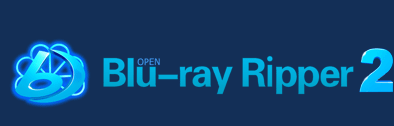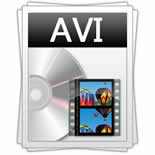
AVI is short for Audio Video Interleave, which is a basic multimedia file format for Microsoft video for Windows. AVI files can contain both audio and video data within the space of a single file, and synchronize audio with video when they are played back. It uses less compression than some similar video formats like MOV, MPEG and others.
AVI format supports multiple streaming audio and video data in various codecs. Most AVI files use the file format extensions, which were developed by the Matrox OpenDML group in February 1996. These files are unofficially called "AVI 2.0", and supported by Microsoft.
AVI is a derivative of RIFF, which can divide data in a file into blocks or chunks. An AVI file is a chunk of the RIFF file and has two further divisions of two chunks and one optional chunk. Each of the data chunk has a FourCC tag. An AVI file can store audio or video data inside the chunks in any compression scheme virtually.
Files formatted in AVI can be encoded with a variety of video and audio codecs. An AVI file can be played by various popular video players. These players must support the codec used to encode the video data, such as Windows Media Player.
To open these files, an AVI viewer or editor application needs to be installed in your computer. Just double-click on the AMR file and let your PC make the decision. There are many programs that can be used to open AVI files:
Windows operating system: Roxio Creator 2010, CyberLink PowerDirector 8, Apple QuickTime Player, ullsoft Winamp Media Player, VideoLAN VLC media player, Microsoft Windows Media Player, Other movie players with supporting codecs
Linux operating system: xine multimedia player, VideoLAN VLC media player
Mac operating system: Apple QuickTime Player, Roxio Popcorn 4, Roxio Toast 10 Titanium, Microsoft Windows Media Player, VideoLAN VLC media player, Other movie players with supporting codecs