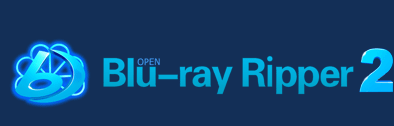FLV refers to Flash Live Video, which offers high-rated compression for playback on web. The FLV file makes your videos possible to be seen on web, YouTube, Reuters.com, and Google Video are the most common and notable users of the FLV files.
FLV files are supported by Flash-compatible video files, which are exported by the Flash Video, Exporter plug-in with Adobe Flash, or other programs. Usually the files include video, audio, a short header, and metadata. As the FLV file is an open format, it can be supported by non-Adobe/Macromedia programs as well, such as QuickTime Pro or other applications.
At first, FLV files can be played by the Flash Player, however, the playing and the video playback is not synonymous. After a short period of time, Google Video and YouTube fixed this problem. The FLV files which are embedded in or linked to a SWF can now be played by the Flash Player browser plug-in. In other words, you can refer FLV by action SWF and script. Before it had been regarded as a way of video stream, FLA applications and players were made for several years. In general, two ways can be used to playback the FLV file - Flash Comm Server side Streaming and Progressive Streaming.
The requirement to watch FLV files is Macromedia Flash Player, which is called Adobe Flash. Many video programs and hardware devices can support FLV files.
There are many programs that can be used to open FLV files:
Windows operating system: Riva FLV Player, Adobe Flash Player, Media Player Classic (MPC), Adobe Media Player (AMP), FLV Player (by Martijn de Visser), VideoLAN VLC media player
Linux operating system: VideoLAN VLC media player
Mac operating system: VideoLAN VLC media player, Adobe Flash Player, Adobe Media Player (AMP), Eltima Software SWF & FLV Player, Apple QuickTime Player with Perian component