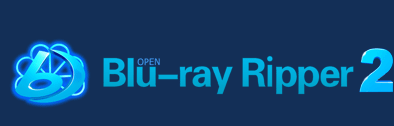MPG is a video format variant of MPEG, which typically includes MPEG-1 or MPEG-2 audio and video compression. It is optimized for broadcast quality video, and often used to create movies distributed on the Internet. It takes charge of the development of audio and video standards for coded representation of digital audio and video formats. It is supported by VCD, DVD, and Epson for entertainment.
MPG videos files are in the extension of .mpg. This video format was designed to the use of CD-i media and Video-CD. MPEG-1 standard can provide a video resolution of 352x240 at 30 frames per second (fps). This is the similar to VCD and VHS tape does, and is widely used in common application. But the video you get is in this video format standard, usually in a little lower quality compared with VCR video.
A file with the MPG file extension is a Master Command file. MPG files generally have these features: 2D, binary, lossy compression, color, multiples images to form an animation.
The simplest way to open MPG files is to double-click and just let your computer choose the right applications, which can view or edit MPG files. Many files are text-only files, which can be opened by Notepad or another text editor. That is to say, no matter what the file extension is, it is a text-only file, and a text editor may be able to properly display the contents. This method is also worth to try. If you can not find right applications on your PC to open MPG files, you'd better install it.
There are many programs that can be used to open MPG files:
Windows operating system: Apple iTunes, CyberLink PowerDirector 8, Roxio Creator 2010, CyberLink PowerDVD 9, Apple QuickTime Player, Microsoft Windows Media Player, Other movie players
Mac operating system: Apple iTunes, Roxio Popcorn 4, Roxio Toast 10 Titanium, Apple QuickTime Player, Microsoft Windows Media Player, Other movie players