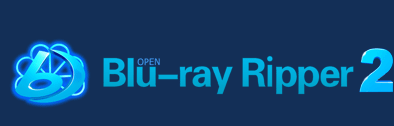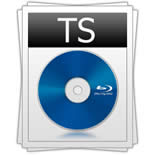
TS is the acronym for Transport Stream, also known as TP, MPEG-TS, or M2T. It is a communication protocol and is commonly seen on video, audio and data. It is used to store video on DVD and video data compressed by standard MEPG-2 video.
TS is a video stream format, which is used for storing video on a DVD, or encapsulating packetized elementary streams. Known as ITU-T Rec, TS is designed for multiplexing of digital video and audio. TS format can correct errors and transport information over the media that is not reliable.
TS files can be saved on a DVD, for instance, moviename1.ts, moviename2.ts and so on. At present time, TS is used very widely on the Internet and functioned as the recordings of HDTV broadcasts. In fact, TS files are HDTV data consisting of a set of mpeg audio and video, which are used by digital tuners. And it is also used in the broadcast industry.
It is safe to run TS files on your computer. But some free converters and applications may be along with scripts which will do harm to your computer. So to download free converters should go to legitimate websites.
There are a variety of DVD players and video editing tools that can play TS files. If you want to burn or convert a TS file in order to play on your DVD player, you will need to convert the TS file to another format such as MPEG2 using a tool like HDTVtoMPEG2. Computer OS such as Windows, Mac, and Linux can be installed with applications that can be used to open these files.
There are many programs that can open TS files:
Windows operating system: VobEdit, VideoReDo, Pinnacle Studio HD, Pinnacle TVCenter Pro, Squared 5 MPEG Streamclip, VideoLAN VLC media player
Linux operating system: VideoLAN VLC media player
Mac operating system: Apple DVD Player, Roxio Popcorn 4, Squared 5 MPEG Streamclip, VideoLAN VLC media player